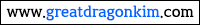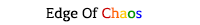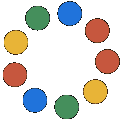Web | vscode keybindings.json (ctrl+d / ctrl+v)
페이지 정보
작성자 주인장 작성일2017. 01. 30. 19:02 조회14,992회 댓글0건관련링크
본문
vscode editor
Paste and Indent 확장을 먼저 설치하고...
유저의 keybindings.json
// 키 바인딩을 이 파일에 넣어서 기본값을 덮어씁니다.
[
// ctrl+d 키 - 한줄 복사
{
"key": "ctrl+d",
"command": "editor.action.copyLinesDownAction",
"when": "editorTextFocus"
},
{
"key": "ctrl+shift+up",
"command": "editor.action.moveLinesUpAction",
"when": "editorTextFocus"
},
{
"key": "ctrl+shift+down",
"command": "editor.action.moveLinesDownAction",
"when": "editorTextFocus"
},
// ctrl+v 키 - 복사/붙여넣기를 하면서 들여쓰기 유지
{
"key": "ctrl+v",
"command": "pasteAndIndent.action",
"when": "editorTextFocus && !editorReadonly"
},
{
"key": "ctrl+v",
"command": "editor.action.clipboardPasteAction",
"when": "!editorTextFocus"
},
{
"key": "ctrl+shift+v",
"command": "editor.action.clipboardPasteAction",
"when": "editorTextFocus && !editorReadonly"
}
]
댓글목록
등록된 댓글이 없습니다.